What is my Username?
Your Username is the same as your Epic login or the login you use to get onto
your UC Health computer. Many UC Health systems use the same Username. Typically
the user name is some combination of letters of your last name and your
initials. The username may also contain numbers
Call the UC Health Service Desk at 513-585-MYPC (6972) if you have still have
questions. The Service Desk associates can look up your Username.
I don't know or remember my password.
Your password is the same as the password you use for Epic or to get onto your
UC Health computer. If this is the first time you are using your UC Health
username and password, please login to some other system (such as webmail)
first. You will be prompted to change your password the first time you login,
and myKnowledge does not have password reset capabilities. After you have done
your initial password reset, then you can login to myKnowledge to take your
training.
Call the UC Health Service Desk at 513-585-MYPC (6972) if you have still have
questions.
Who do I call for help?
UC Health Service Desk at 513-585-MYPC (6972)
How do I allow pop-ups?
If pop-ups are blocked for myKnowledge, you will not be able to launch on-line
training modules.
If you get a warning message when myKnowledge is started that says “Pop-up
blockers will affect the use of this site”, follow these steps:
1. Click OK to clear this message.
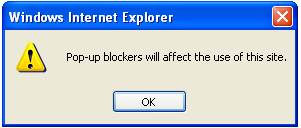
2. On the browser window, locate this message.

3. Click on that message and choose Always Allow Pop-ups from This Site.
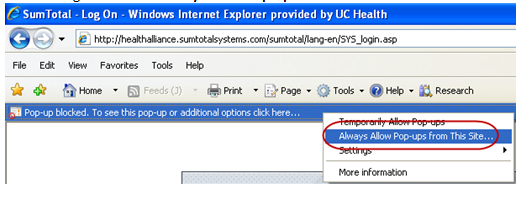
4. Click Yes on the message to confirm that you want to allow pop-ups from this
site.
If you continue to get the message shown in step 1 above, you probably have
add-on toolbars in your browser such as Google, Yahoo, MSN or Bing. Each toolbar
may be blocking pop-ups from myKnowledge as well. You will need to configure
these toolbars to allow pop-ups from myKnowledge.
Call the UC Health Service Desk at 513-585-MYPC (6972) if you have still have
questions.
Configuring Internet Explorer
- Allow pop-ups for myKnowledge. Click here to find out how.
- Before each training session, delete temporary internet files and cookies in
Internet Explorer. This is found under the Tools menu then Internet Options.